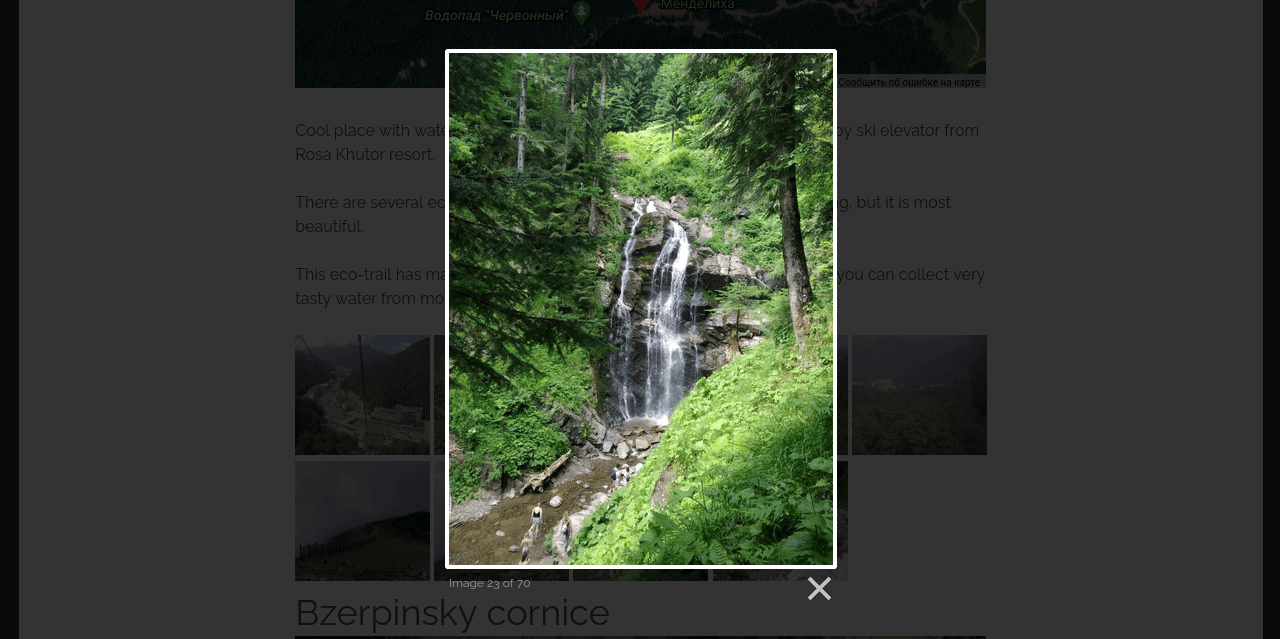How to Implement Fast Image Sharing in Your Android Application
In my Android application, I wanted to implement a new functionality: sharing an image of an aircraft. After searching the Internet, I found several methods that all essentially boiled down to one approach — convert the downloaded image and then share it. However, this process was very slow. In this post, I will show you how to do this quickly and efficiently. ...